Using W3m with Emacs 22.0.55 on Windows, quick install guide
(tags Emacs, Meadow, browser, Windows, Cygwin)
1. Install Cygwin w3m.
2. Install Meadow 3 and Emacs-w3m module.
3. Start Meadow 3.
4. Check exec-path if w3m is reachable from there.
5. Make a ~/.w3m/config with the following:
accept_bad_cookie 1
accept_cookie 1
use_cookie 1
ftp_proxy http://myproxy:portnum/
http_proxy http://myproxy:portnum/
(how can I generate this automatically?)
6. M-x customize-apropos RET w3m-use-cookies RET, toggle to "on" and save.
7. M-x w3m-browse-url. Enter any URL but try a local one first.
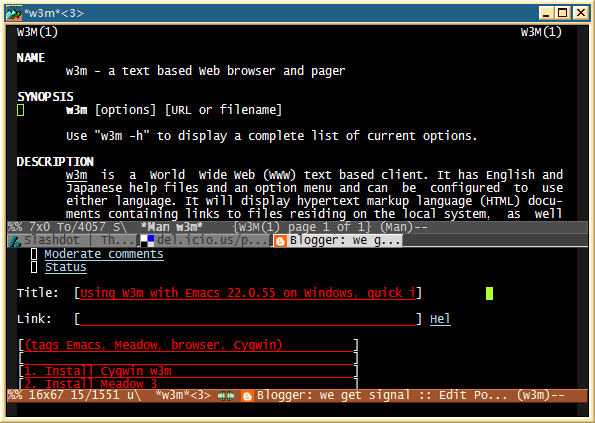
Quick guide to keys:
Start w3m: M-x w3m-browse-url, C-q w g (customized)
Open URL, reuse current window and tab: g
Open URL in new tab (at point or type in): G
Back: h
Forward: l, RET
Halt loading: C-c C-k
Next tab: C-c C-n
Close tab: C-c C-w
Kinda buggy when doing process interruption.
I typed this post mainly using Emacs, and none of that copy-and-paste stuff, w00t.
(edit: added the screen shot)

<< Home