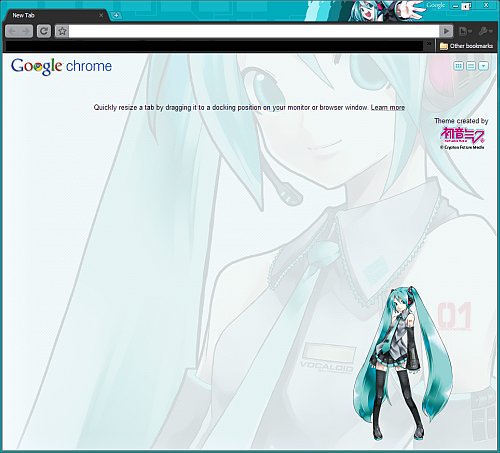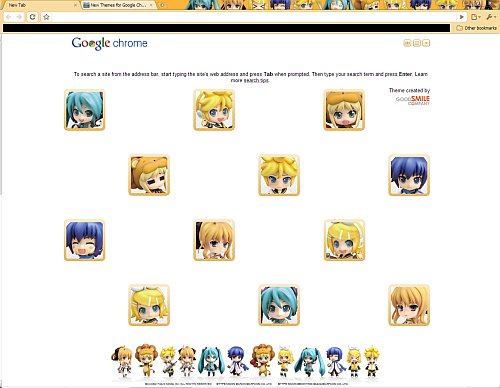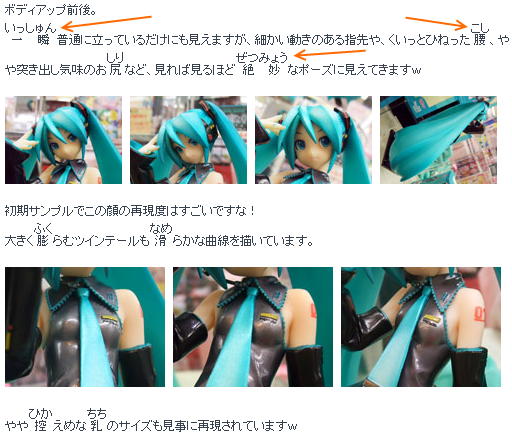Miku in my Chrome
(tags browser, customize, Hatsune Miku, Windows XP)
Google Chrome, as far as theming and skinning is concerned, is a big miss. Artist-created themes seem to have been released yesterday. 95 themes but none of the hit. This official Artist-created theme with Hatsune Miku, while somewhat stylish, is not very attractive or functional.
I mean the colors are garish and the contrast between background and text when hovering over links is not strong. Besides, other windows in Google Chrome are not themed!
I gave up and installed the default Classic and/or the Grayscale theme. They match great with XP Royale and Zune skins. Too bad my desktop look the same as it did 3 years ago.
Edit:
I missed the Good Smile Company one, which also has some adorable Miku. There are some games and anime as well, so my interests are well represented.
Labels: browser, customize, Hatsune Miku, Windows XP